How to Apply Your FasCat Training Plan
Frank Overton
Video walk through:
Written walk through:
-
You’ll receive an email from TrainingPeaks with a link to your FasCat Training Plan. Click the link to go to TrainingPeaks to get your FasCat Training Plan.
-
Log into your TrainingPeaks account or create a new account if you have not used TrainingPeaks before.
-
From your desktop computer, click to accept the plan to your account.*You cannot apply the plan from a mobile device at this time

-
Once the success message appears, click “Launch App” under your name in the upper right corner to go to your TrainingPeaks calendar page.
-
On the left sidebar, click the Training Plan Library icon to find your FasCat Training Plan.

- Click on your new plan and set the Start or End date to coordinate with your training and racing schedule, then click "apply."
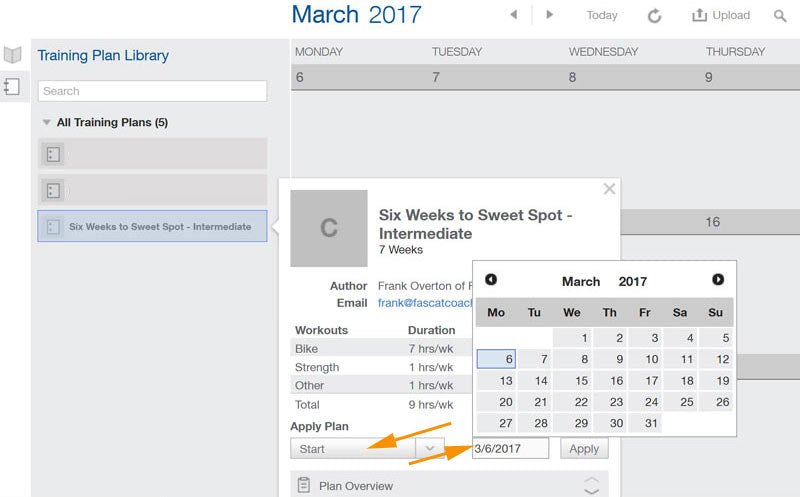
- If your plan is for a specific race, it will have a fixed end date so you only need to click the "apply" button.
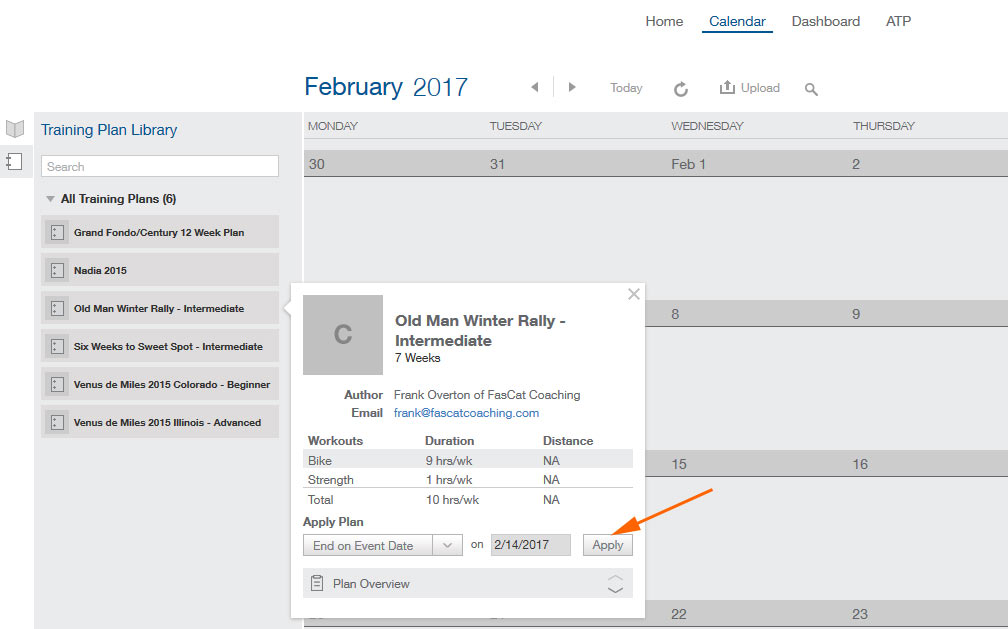
- Once applied, your calendar will fill up with workouts!

- Now go ride your bike!
2021 Thanksgiving Gratitude Podcast
Should You Strength Train During the Season?

Foundation : 3 Weeks
- Perfect for all cyclists beginning off season training
- Raise your CTL and the all-important muscle tension intervals

















































